Login Issues
Typically your Conviva Admin sends emails invites to new user to enable application access. Clicking the link in the invite allows users to register with Conviva and sign into their application.
Example Application Login
When signing into your Conviva application, you can use the 'Need help signing in?' link to reset your password, when needed. You can also use the Help option to reach out to Conviva Support for assistance.
Before reaching out to Conviva Support, make sure you:
-
Wait the required reset period (typically 1 hour) before attempting to sign in after repeated failed login attempts that cause lockout.
-
Check your junk folder for expected email invites that do not appear in the in-box.
-
Check with your Admin for SSO access and user privilege issues.
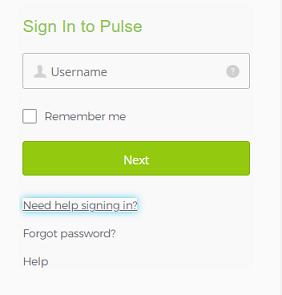
If you have additional questions or need assistance, please click Contact Support in the Help menu or email us at Support@Conviva.com.
Login Issues Login Failed Login Access