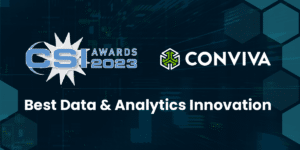The world of video streaming has seen a remarkable surge in popularity, with users consuming vast amounts of content on various platforms. To ensure an exceptional user experience, video on demand (VoD) streaming service providers turn to streaming analytics or the process of collecting and analyzing streaming data in real-time. It involves the use of various data sources, including user behavior data, network performance data, and content delivery metrics, to gain insights and make data-driven decisions quickly. As the world’s leading streaming analytics provider, Conviva offers a powerful Operational Data Platform that empowers you to monitor, manage, and optimize your streaming operations, resulting in better performance, increased viewer satisfaction, and improved revenue.
The Significance of Streaming Analytics
As an analytics provider for 12 of the world’s 15 largest streaming providers, Conviva is keenly aware of how streaming analytics must play a pivotal role in the success and sustainability of your video streaming business or service. Conviva enables providers to deliver superior content experiences by improving content delivery, enhancing viewer engagement, and maintaining high quality of service (QoS). It also drives operational efficiency, cost savings, and predictive capabilities so that service providers can stay ahead of the curve. As the streaming industry continues to evolve, the importance of a state-of-the-art analytics platform that can support streaming across your entire digital platform remains undeniably crucial.
- Optimized Content Delivery
One of the primary benefits of Conviva’s streaming analytics is its role in optimizing content delivery. By continuously monitoring network performance, streaming analytics can detect latency issues and network congestions instantaneously. This information enables you to fine-tune your content delivery methods, ensuring smooth and uninterrupted video playback. Without the comprehensive data collection and granular streaming analytics powered by our Operational Data Platform, providers struggle to identify and resolve these issues promptly, resulting in a poor quality of experience (QoE) and potential customer churn. With Conviva, on the other hand, you can collect data directly from every viewer, providing an exceptionally comprehensive perspective on both the quality of experience and audience-related metrics. - Tailored Content Recommendations
Streaming analytics harnesses the power of data to understand viewer behavior and preferences. By analyzing viewer habits, content choices, and interaction patterns, it helps create personalized, relevant content recommendations. This not only keeps viewers engaged, but also increases the likelihood of longer watch times and higher user retention. Without streaming analytics, service providers would rely on generic recommendations, potentially losing out on the opportunity to engage users on a personal level. With Conviva, you gain a comprehensive understanding of the influence of content choices and how it affects viewers. This helps you make more informed decisions about content, as well as devise effective marketing and monetization strategies for your video streaming services. - Cost Efficiency
By continuously monitoring the performance of the entire streaming ecosystem with Conviva’s ODP, you can make crucial data-driven decisions to allocate resources efficiently, manage network traffic, and optimize infrastructure. This can lead to cost savings and reduced operational overhead, ultimately improving your bottom line. - Actionable Insights
One of the primary goals of streaming analytics is to provide actionable insights. These insights help service providers make informed decisions in real-time. Conviva’s real-time streaming analytics promptly trigger AI-alerts to surface any performance or experience issue that is affecting viewers. Thanks to our intelligent alerting, you can swiftly identify and address incidents, preventing their escalation into more extensive and consequential problems, thus mitigating costs to resolve issues and safeguard your reputation. - Competitive Edge
In general, streaming analytics aims to help providers stay ahead, but in the highly competitive video streaming market, you need the extra edge that an industry-leader like Conviva can provide. With our time-state technology that surfaces the performance and experiences issues that directly impact your bottom line, you can continually monitor and improve your services to meet the rising expectations of viewers and outperform your competitors.
How Streaming Analytics Works
Streaming analytics involves real-time data collection, processing, analysis, and visualization to provide insights and alerts. It ensures that video streaming services can take necessary, immediate action from time-critical data and enhance the overall viewer experience.
- Data Collection
Streaming analytics begins with the collection of data from various sources. These sources include user devices, operating systems, content delivery networks (CDNs), video player applications, and content servers. Conviva collects data comprehensively from these sources, and then allows businesses to map that data to custom events and metrics so that you can surface key insights on video quality, user interactions, content preferences, and more. - Real-Time Data Processing
Once data is collected, it undergoes real-time processing. This involves filtering and transforming the raw data into a structured format. Real-time processing ensures that the analytics platform can respond to events and issues as they occur, making it invaluable for maintaining the quality of service. Conviva gathers 5 trillion events daily from sensors, then turns them into actionable data points server-side. This means our SDKs are lighter and do not rely on heavy, complex client-side processing that can slow applications down. - Data Analysis and Visualization
The processed data is then analyzed to extract valuable insights. This analysis can take various forms including statistical analysis, machine learning, and pattern recognition. Visualization tools and dashboards are often used to present these insights in a comprehensible manner. Streaming analytics platforms provide real-time reports and visualizations that enable service providers to monitor the health of their streaming services. - Alerts and Notifications
Streaming analytics platforms are equipped with alerting and notification systems. When deviations from expected performance or user journey anomalies are detected, Conviva’s platform generates AI alerts and notifications in real-time. These alerts can be configured to reach the appropriate personnel, to address issues proactively. - Continuous Monitoring
Streaming analytics does not stop once issues are resolved; it is an ongoing process. Continuous monitoring of the streaming service and viewer behavior is essential to maintain a high-quality streaming experience. Feedback loops enable providers to adapt and improve based on the insights gained from the analytics.
Distinguishing Streaming Analytics from Regular Analytics
The effective analysis of data is crucial to optimize performance, enhance user experiences, and ultimately ensure the success of streaming platforms. Two primary forms of analytics that play a pivotal role in this domain are streaming analytics and regular analytics. While both aim to provide valuable insights, they differ significantly in their scope, capabilities, and applications.
- Reaction Time
Regular analytics, often referred to as batch analytics, typically processes data in batches. Data is collected over a period of time and then it is analyzed in larger chunks once it has been stored in a database. This approach is well suited for historical analysis and long-term planning but lacks the immediate response capabilities of streaming analytics. Many streaming analytics services on the market do actually rely on batching of data, just in shorter time intervals of hours or days, so that the insights are more relevant to streaming providers. Conviva, on the other hand, is designed for real-time processing. Our ODP continuously collects and processes data as it is generated, allowing for immediate insights and proactive actions. This real-time capability is vital for monitoring and addressing issues as they occur, such as network congestion, buffering problems and content quality fluctuations. Our ODP continuously collects and processes data as it is generated, allowing for immediate insights and proactive actions. This real-time capability is vital for monitoring and addressing issues as they occur, such as network congestion, buffering problems and content quality fluctuations. - Data Volume and Latency
Streaming analytics deals with high data volumes generated in real time, which can include metrics related to each viewer’s session. This requires low-latency processing and high throughput capabilities to handle the continuous influx of data. Conviva continuously collects millions of data points in real-time, with full context. Regular analytics may handle large data sets, but the processing can be scheduled at off-peak times. Latency is not as critical, as the data is not typically used for real-time decision-making. - Alerting
A defining feature of streaming analytics is its ability to trigger alerts and immediate actions when problems occur. This proactive approach ensures punctual issue resolution, contributing to an enhanced viewer experience. Conviva takes this one step further with AI-Alerts that intelligently surface the insights that are most immediately critical for maintaining user experience and safeguarding your business goals. Regular analytics may not have the same level of alerting and immediate action capabilities, as it is primarily focused on historical analysis rather than real-time issues.
Unlock the Advantages of Streaming Analytics with Conviva
A world-class streaming analytics solution is your key to achieving optimal performance, delivering superior viewer experience, and staying ahead in the competitive world of online video content. Conviva’s Operational Data Platform is the world’s first and only monitoring and analytics platform for streaming providers that allows you to monitor every aspect of every viewer on your platform. This helps you guarantee a truly unmatched experience, supporting engagement, retention, and revenue growth for your business.
If you believe that streaming analytics could be a valuable asset for your organization, talk to our experts today to discover the possibilities offered by Conviva’s Operational Data Platform!