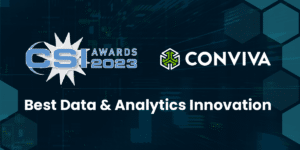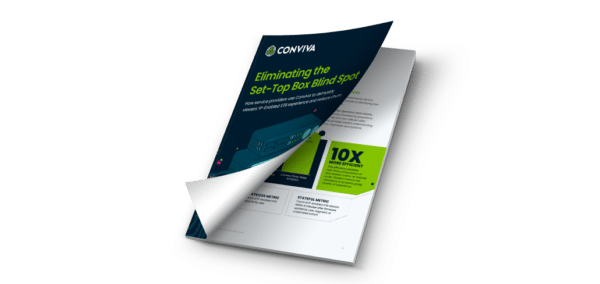Minute to minute, hour to hour, and day to day, our customers’ technology operations teams are prepared to react and solve critical issues at any given time. That’s what it takes to run a successful streaming service, whether our customers are launching live events like the 2022 World Cup or this year’s binge-worthy series. But having worked with the best streaming providers in the industry, we see that the best teams have balanced both break-fix and continuous improvement workflows.
Our AI-driven alerts were developed help teams in break-fix mode, enabling them to act immediately on insights from active viewer sessions with machine-guided workflows, anomaly detection, and AI-powered alerting across every experience dimension, simultaneously, so they can detect, diagnose, and solve problems as they happen.
Our new Automatic Insights capability was developed to help product and engineering teams with the other half of running a successful streaming service — ongoing continuous improvement.
We have spent years identifying the most common ways to improve overall performance over time by highlighting when smaller performance deviations occur so that your team can build a proactive product and engineering roadmap to address issues before they become larger problems.
From Reactive Fixes to Proactive Planning
How can Automatic Insights empower technology operations teams? Imagine you have just released a new app version across your most crucial operating systems, including iOS, Android, and Roku. This app version features some shifts in your adaptive bitrate algorithm and went through thorough review before launching. However, there is a minor bug that went undetected in quality testing and only slightly reduces bitrate for a small subset of iOS users, using an older generation iPhone. This may slightly reduce quality but would not otherwise trigger a massive outage or critical error. Automatic Insights detects that slight deviation in performance, identifies the cause, and alerts you so that you can create a product development plan to fix the issue and ensure overall performance is never impacted.
Automatic Insights can also detect patterns in performance deviations over time and identify the cause. For example, viewers on a particular streaming platform might all tune in at 8 p.m. every Tuesday to watch the latest episode of their favorite show. When there’s a significant increase in traffic at the same time every week, rebuffering might slightly increase for viewers. This increase in rebuffering might not trigger a significant degradation in quality, but your team knows this isn’t best streaming performance you want viewers to have. Automatic Insights tells you when this deviation is happening, on the devices and versions they’re happening, and the version of the player they’re running. You, your product, and engineering teams now have the information they need to prioritize bugs or enhancements in your next upgrade.
Alerts For Continuous Performance Improvements
Our latest release rolls out several new alerts to ensure your team can address errors quickly and spend more time on incremental improvement opportunities:
New App Versions
Ensure smooth delivery of new app versions and get alerts if deviations in performance quality impact the launch of a new app version. Automatically measure new app launches to compare performance between new and past releases based on impacted devices and traffic. These insights can help you quickly detect issues with new app releases, monitor overall improvements in app versions, and uncover bugs that might have gone undetected before launch. Alerts give teams confidence when releasing new app versions, because Conviva will immediately surface any issue so you can solve it quickly.
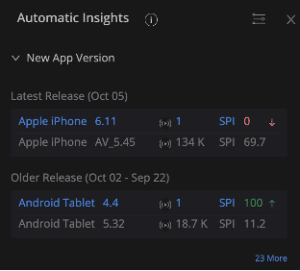
Broken Assets
When libraries contain thousands of unique pieces of content, how can teams monitor every asset available to viewers and ensure it is fully functioning? It is logistically impossible to do this at a reasonable cadence in order to fully comply with performance benchmarks. That’s why Conviva has built an alert to highlight any asset suspected of an encoding or delivery issue which is impacting viewer experience for even a small subset of viewers. This ensures consistent quality monitoring of all content on the platform, not just new or trending content.
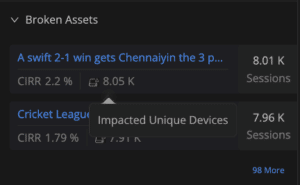
Top Recurring AI Alerts
Quickly surface and prioritize the most common fixes with a new AI Alerts summary of the most-affected root-cause issues, total occurrences, and peak impacted devices. This alert allows teams to continuously improve baseline performance by surfacing and addressing frequently recurring issues. While errors can often occur within the complicated architecture of streaming platforms, your team can trust that common issues will not go undetected and can be addressed as soon as they arise.
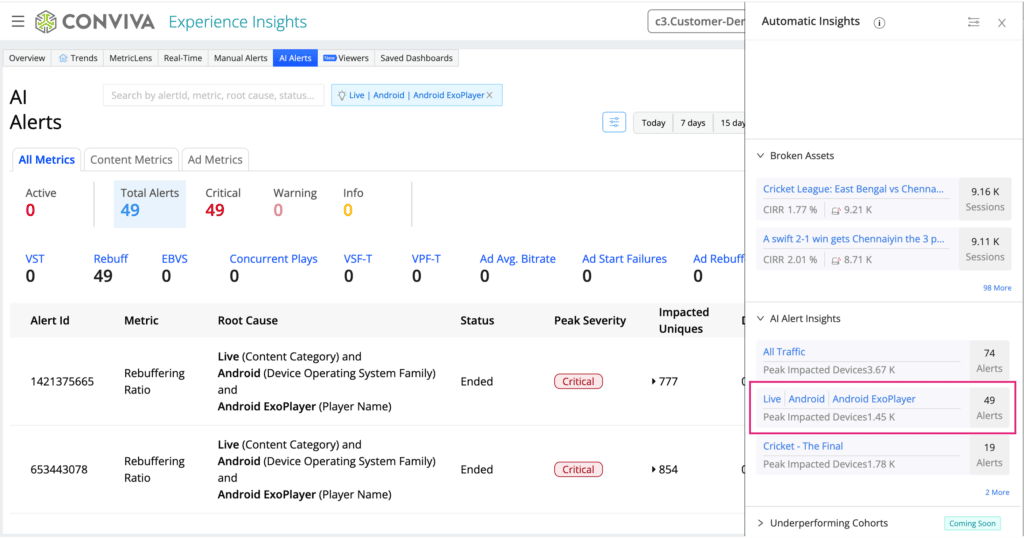
We are continuously working to expand Automatic Insights to fit the challenges our customers face day to day. With these new alerts, we are taking steps to ensure that no publisher encounters quality issues because of delays in detections or lack of visibility. These features allow publishers to focus on finding smaller opportunities to improve overall performance for every subset of viewers across all devices, operating systems, and more.