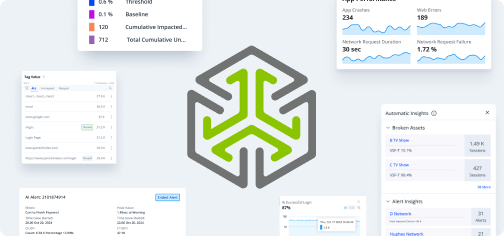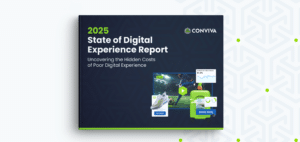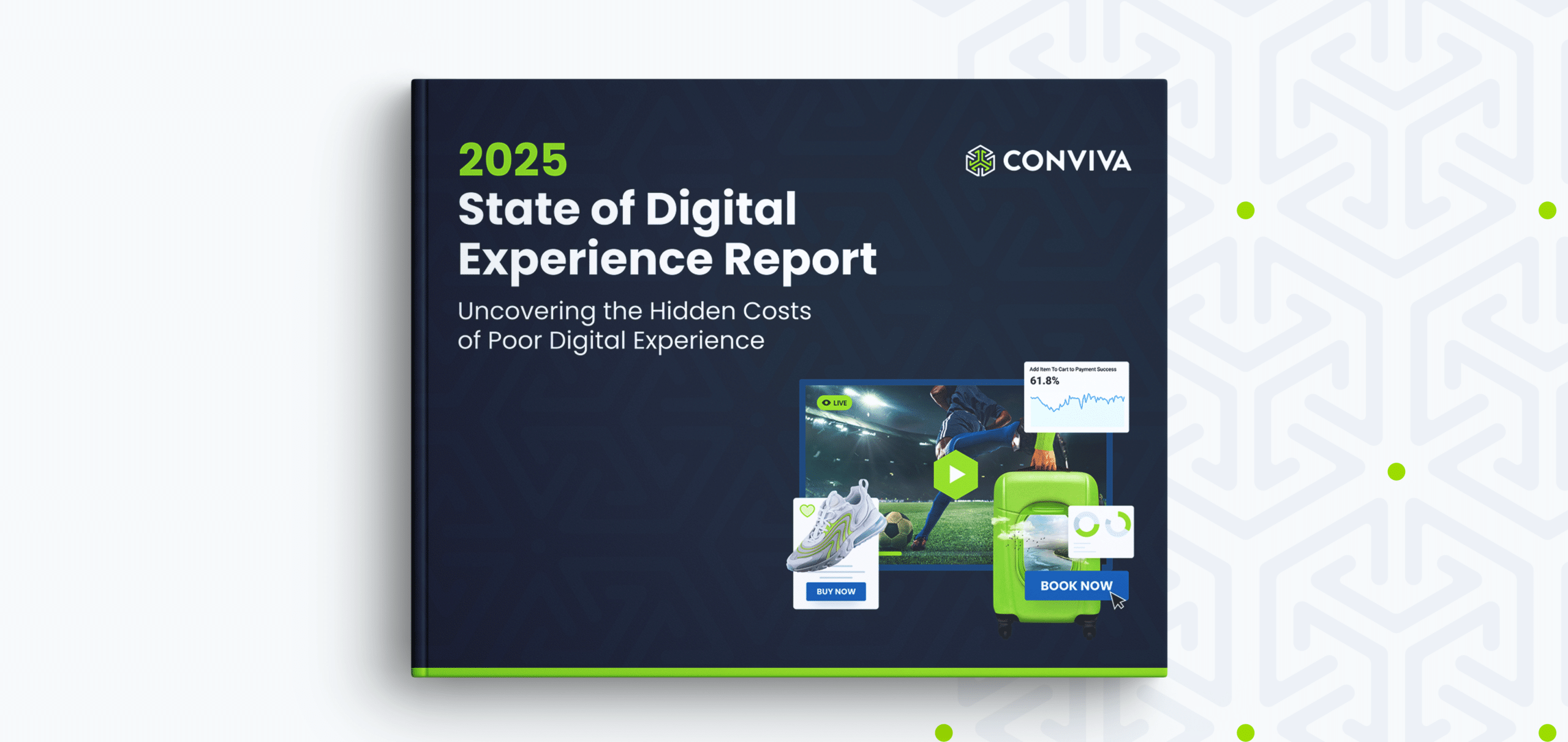Buffering is a key process in video streaming that ensures seamless playback by preloading video data into a buffer before it is viewed. Preloading a segment of content compensates for variations in network speed and prevents interruptions during playback.
However, buffering does have some drawbacks that can impact the overall user experience. One is when buffering pauses cause frustration, especially in situations when the buffer cannot adequately compensate for significant fluctuations in network speed. Buffering can also lead to interruptions in the flow of content, disrupting the immersive nature of the viewing experience and diminishing user satisfaction. Long buffering times can test the patience of users and result in increased subscription churn rates.
Buffering is not the same across the board. In cases of real-time events or live streaming, where every second counts, buffering delays may result in viewers missing critical moments. Imagine viewers missing out on the key moment in a highly-anticipated sporting event. In contrast, users watching classic TV shows on a video on demand (VoD) service may be more tolerant. The need for sufficient bandwidth during the buffering process can pose challenges for users with slower or unreliable internet connections, limiting their access to high-quality streaming.
The primary purpose of buffering is to mitigate the effects of network congestion, variability in data transmission rates, and latency. By preloading data, video buffering helps ensure that playback remains smooth even when network conditions are less than ideal. Buffering is key to providing a consistent and enjoyable viewing experience, minimizing interruptions, and maintaining streaming quality.
How Buffering Works
When a user initiates playback of a video on a streaming platform, the video player engages in a dynamic process to ensure smooth and uninterrupted viewing. Initially, the video player communicates with the streaming server to request the video file. Rather than downloading the entire video file at once, the video player downloads small portions, or segments, of the video file sequentially. These segments are typically a few seconds each and they contain compressed video data encoded in various formats.
Upon retrieval, these video segments are temporarily stored in a buffer, which is a designated area of memory in the user’s device or within the streaming platform’s infrastructure. The buffer acts as a collection of video data, ready for playback. As playback progresses, the video player continuously retrieves additional segments of the video file from the streaming server and appends them to the buffer. If network conditions deteriorate or bandwidth fluctuates, the video player may prioritize downloading smaller or lower-quality segments to maintain uninterrupted playback. During periods of stable connectivity, the video player may fetch larger or higher-quality segments to enhance the viewing experience.
Causes of Buffering Issues
Buffering can significantly impact the user experience and repeated disruptions or delays will erode user satisfaction. Understanding the root causes of buffering problems is crucial for identifying and effectively addressing them. Problems can include:
1. Network Congestion: This occurs when there is excessive traffic or limited bandwidth available on the network. During peak usage periods, or in areas with high population density, network congestion can lead to slower data transfer rates and increased latency. Video streaming may be interrupted as video players struggle to retrieve video segments from the server in a timely manner.
2. Insufficient Bandwidth: This refers to a scenario where the available network capacity is inadequate to support the desired video streaming quality. It can also occur when multiple users are trying to access content on the same wifi connection at the same time. When the available bandwidth is insufficient, the video player may be unable to download video segments at the required rate, leading to buffering pauses or the downgrading of video quality to accommodate the lower bandwidth.
3. Slow Internet Connection: Issues with the modem/router or weak WiFi signals can impede internet connectivity and diminish buffering speed, especially when users are trying to watch high-definition content. An outdated or faulty router can also emit a weak WiFi signal, impacting internet performance.
4. Network Interference: Interference from nearby electronic devices, physical obstacles, or environmental factors can disrupt the transmission of data packets, causing buffering issues and playback interruptions. Network interference, such as electromagnetic interference or signal attenuation, can degrade the quality of network connections, resulting in packet loss or corruption.
5. Latency: This refers to the time between a user’s action and the server’s response, and is often caused by server distance. A longer distance means it takes more time for data packets to travel to the user and for the content to load on a user’s device. High latency simply means that it takes longer for the video player to retrieve and play back content.
6. Device Performance: The performance capabilities of the user’s device, such as the CPU, memory, and network adapter, can influence buffering issues. Older or underpowered devices may struggle to process and render video content efficiently, leading to buffering pauses or playback stuttering.
7. High-Definition Content: High-definition (HD) video content can strain the bandwidth capacity of a WiFi network. HD videos have more data per frame than standard definition (SD) videos and require more data to be played. The increased data density means that devices have to fetch larger video segments containing more data packets.
8. Transmission Control Protocol (TCP) Connection: TCP is a reliable and connection-oriented protocol used for data transmission over the internet. When streaming video content, TCP connections regulate the flow of data between the streaming server and the user’s device. If the round-trip time between the sender and receiver is high, or if there are network congestion or packet loss issues, TCP may trigger congestion control mechanisms. This can lead to buffering pauses or even failed video playback.
How to Improve Buffering Speed
To ensure users enjoy a smooth and uninterrupted viewing experience, streaming services need to optimize buffering speed and minimize latency. The following methods not only enhance user satisfaction but also maintain the quality of the content delivered, helping companies tackle buffering challenges and improve streaming performance:
1. Content Delivery Network (CDN) Optimization: A robust and geographically distributed CDN can deliver video content efficiently to users. CDNs cache video content on servers located closer to end users, reducing latency and buffering times. For example, Conviva Precision swiftly identifies and resolves issues in real-time across 190 countries before they affect viewers.
2. Adaptive Bitrate Streaming (ABR): Dynamic adaptive bitrate streaming can be implemented to optimize video quality and buffering speed based on available network conditions. ABR technology automatically adjusts the video bitrate and resolution in real time to match the user’s network bandwidth and device capabilities.
3. Edge Computing and Caching: Edge computing and caching solutions can be deployed to bring video content closer to end users and to reduce the distance data travels over the internet. Edge caching stores frequently accessed video segments on edge servers located at the network edge.
4. Compression and Encoding: Video compression and encoding techniques can optimize the way file sizes are reduced and improve streaming efficiency without compromising video quality. Modern video codecs offer superior compression efficiency and playback performance.
5. App and Platform Optimization: Streaming apps and platforms can be tailored to various devices and operating systems to ensure the best compatibility and performance. Lightweight and efficient streaming apps can minimize resource usage and optimize video decoding and rendering processes.
6. Continuous Optimization and Testing: Continuously testing and optimizing streaming infrastructure, encoding settings, and buffering algorithms to adapt to changing network conditions and user demands can lead to better performance and results. Conduct regular performance and load testing to identify and address buffering issues.
Understanding Buffering Events with Conviva’s Operational Data Platform
As app and video streaming services continually strive for the highest Quality of Experience (QoE), addressing and minimizing the negative aspects of video buffering is a key focus area. Conviva’s unparalleled Operational Data Platform offers insights into exactly how buffering impacts each segment’s QoE by monitoring every user interaction in real time.
By focusing on the user experience, rather than just on infrastructure metrics, Conviva allows providers to truly understand the context behind buffering events, such as the frequency and duration of buffering pauses, the content being streamed, and the user’s device and network conditions. With truly comprehensive data, providers can proactively address performance bottlenecks, optimize video delivery strategies, and prioritize improvements that enhance the overall streaming experience for viewers.
Minimize Buffering Disruptions with Conviva
Understanding what buffering is and why it matters is crucial for any streaming service provider. Conviva’s AI alerting system scans more than 2 billion metrics per minute to detect any anomalies and notifies operations teams when users are having a negative viewing experience. By leveraging Conviva’s platform, providers can make data-driven decisions that put users first and maximize the effectiveness of buffering, minimize buffering interruptions, increase viewer engagement, and ultimately drive customer satisfaction and retention.